- First Download Simple Payment Plugin, you can do it here!
- Log into your WordPress admin dashboard if you have not already done so.
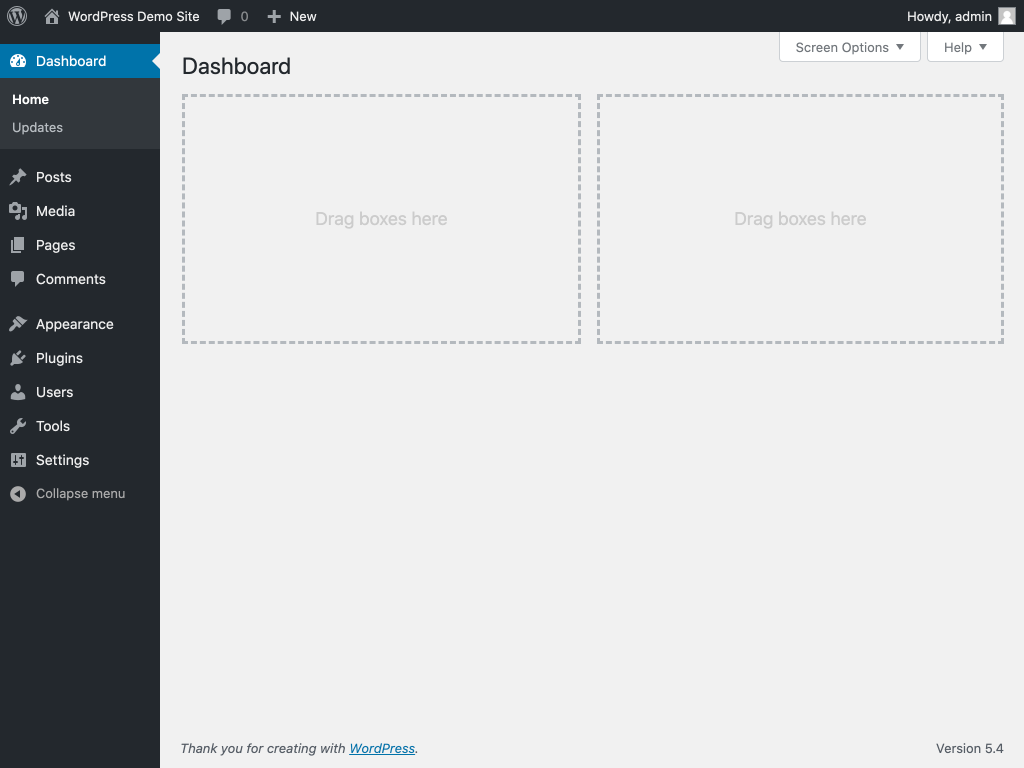
3. From within your WordPress admin dashboard, hover over Plugins on the left side navigation menu and click on Add New. Within this page, click the Upload Plugin button at the top.
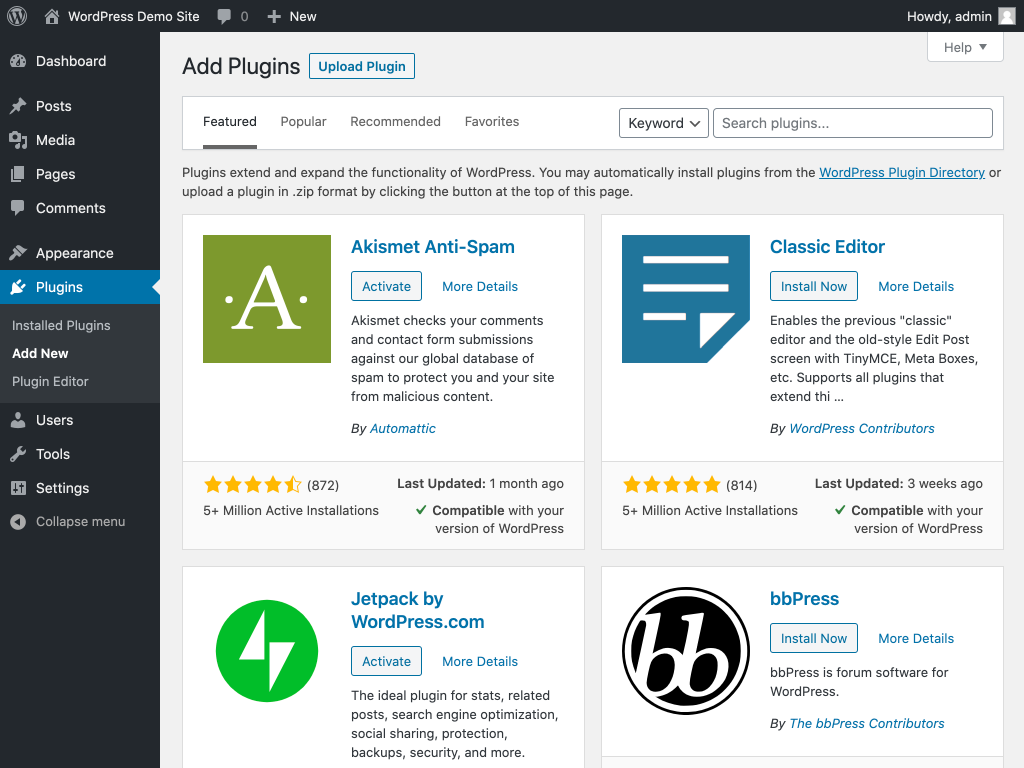
4. Select the previously downloaded .zip file from your computer and upload it to WordPress using the Install Now button.
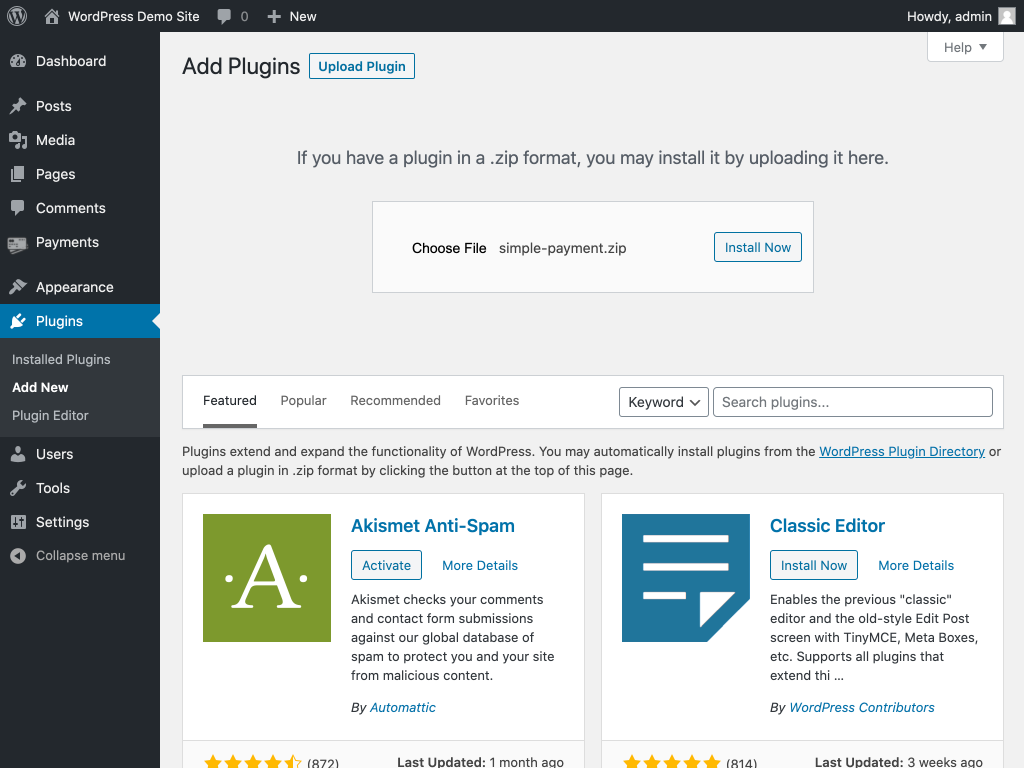
5. After successful upload press the Activate Plugin button to activate it.
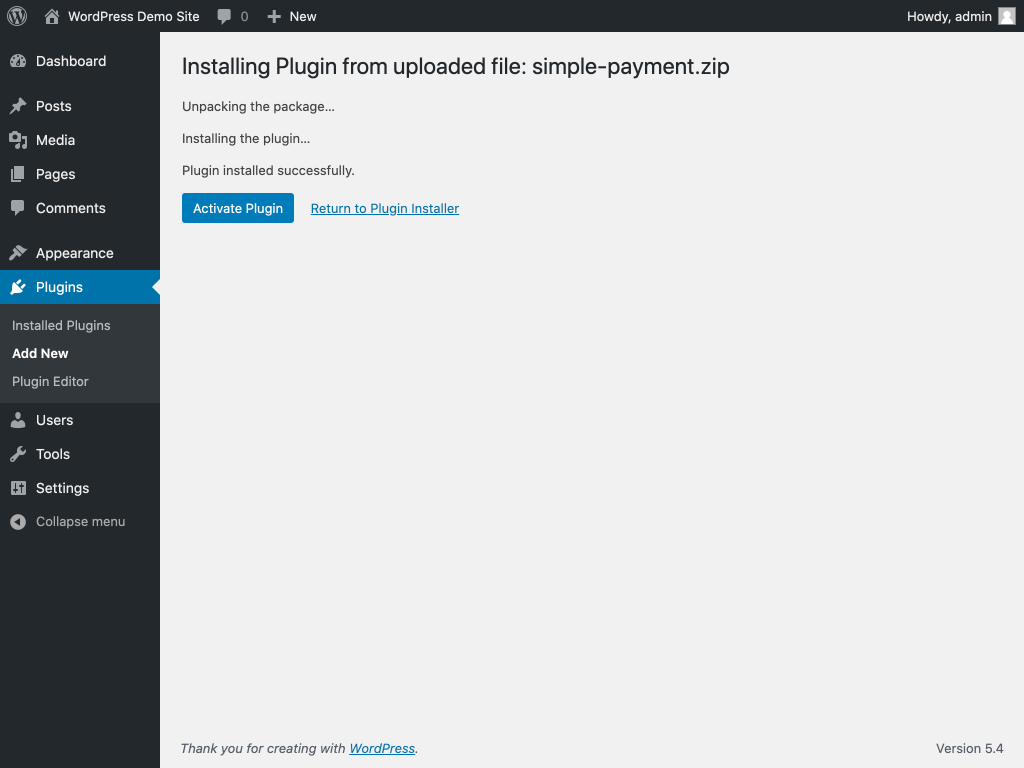
That’s it! Simple Payment is now installed and running on your WordPress site. To get started, you may now follow our guide on setting up Simple Payment.